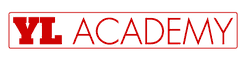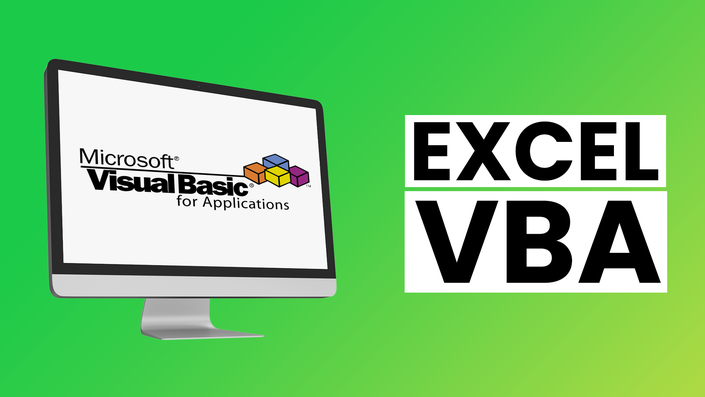
Excel VBA Tutorials - Learn Excel Programming Language with a practical approach
Stop wasting your time doing repetitive tasks on Excel that can be easily automated using Excel VBA with just one click and zero coding knowledge!
Many people waste their valuable time with repetitive tasks in Excel. They find that they don’t understand how to use macros in Excel, let alone how to create macros in Excel. If only they knew these tasks could be automated with a single click with Excel VBA (Visual Basic for Applications). A single click can save hundreds of hours of work. All it takes to learn Excel VBA and VBA code (programming language) is a problem solver mindset. A good VBA tutorial will show you how to automate tasks. A good VBA tutorial will also teach you how to create projects that interact with users and other applications in real-time. It should teach you everything from Excel programming to Excel forms to Excel macros. Imagine having an Excel VBA tutorial where you could actively learn and be engaged in all of the material.
Here’s the thing. You need…
A New Approach
By qualification, I am an accountant. By experience, I am also a consultant and conduct MS Office Training. I understand what prevents all the Finance and Accounts professionals from taking advantage of Excel VBA Macros - it's the fear and the natural dislike of programming. I realized after creating Excel Ninja, I needed to create an Excel VBA tutorial. I looked at other material and realized that most VBA tutorials available don’t work…
- You shouldn’t wait hours to use Excel macros, Excel forms, and VBA code.
- You shouldn’t wait hours to begin your Excel programming language in a VBA tutorial.
If you don’t do this, then you risk not learning the material. You risk slipping back into repetitive tasks. You risk not learning how to create macros in Excel. You risk not learning how to use macros in Excel. You need a VBA tutorial that is built to engage you. A tutorial that is interactive for you. My personal tutorial for you.
Your Instructor

- Trained 30K+ professionals through
- 150K+ Online Students
Course Curriculum
-
PreviewWhy learn Macros? (4:19)
-
PreviewActivate "Developer" tab (2:03)
-
PreviewSaving a Macro-enabled WorkBook (XLSM) (2:54)
-
StartMacro Security Settings (2:14)
-
StartDeveloper tab - Essential Buttons (0:54)
-
StartHead & Tail of a Macros (Sub Procedure & User Defined Function) (4:03)
-
Start"Click Here" button to run a Macro (1:46)
-
PreviewExcel VBA Macro Quiz #1