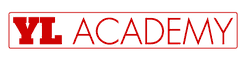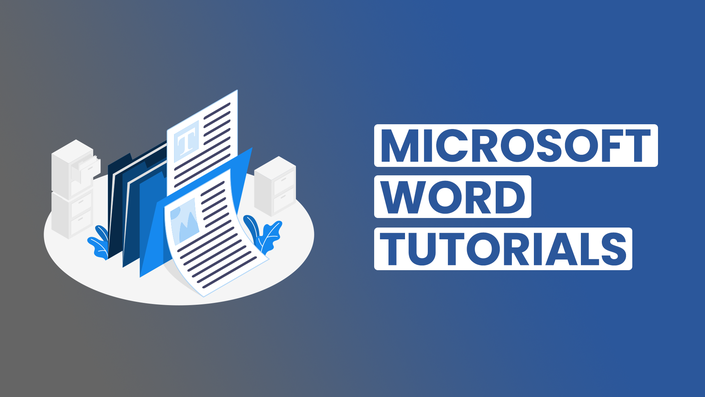
Microsoft Word Tutorial
Speed Training for Microsoft Word that will make you AWESOME
Microsoft Word is the most widely used software and frequently assumed that it is the easiest to use. I won't blame you.
I recently learned that I could do much more on Microsoft Word than merely writing a document. Do you have such questions running in your mind regarding Office Training ?
- How to clean the Text in the Document? (Hint: using Word Macros)
- Do you know how to create fillable forms? (Hint: using Automation in Word)
- How to improve readability of your text? (Hint: Thesaurus and Readability statistics)
- How to work on long documents? (Hint: using Split and Multiple window techniques)
- How to send personalized emails in bulk using Word (Hint: Mail Merge)
If the answer to any one of the questions is YES, you may want to try Microsoft Word Tutorials.
Is this course for me?
Well, typically if you spend even 10% of your work week on Word, this course is for you. This course is a MUST if you are a Lawyer, Journalist, Researcher, Analyst, Secretarial Professional, Business Development/ Sales, Executive Assistants, or Student.
Your Instructor

Worked with KPMG, and became a Chartered Accountant Traded Interest Rate Futures, and then worked with J.P. Morgan (Fixed Income)
After a decade of corporate training and winning multiple accolades in Office Productivity and Financial Modelling, in 2015, I created a mission to help 1 million people by 2021. I started creating high-quality video courses and helped people online to become faster-smarter-better at work. A lot of my students at PwC, EY, Deloitte, Amazon, Flipkart, Uber, Tata Group, etc.
- Trained 30K+ professionals through
- 150K+ Online Students
FAQs
When does the course start and finish?
The course starts now and never ends! It is a completely self-paced online course - you decide when you start and when you finish.
How long do I have access to the course?
How does lifetime access sound? After enrolling, you have unlimited access to this course for as long as you like - across any and all devices you own.
What if I am unhappy with the course?
We would never want you to be unhappy! If you are unsatisfied with your purchase, contact us in the first 30 days and we will give you a full refund.