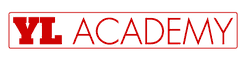ALTERYX ONLINE COURSE
A Alteryx course that you will actually complete over this weekend!
This course is NOT for the basic users of Alteryx. This course will teach you:
A) Three easy ways to Learn Alteryx
B) Top 15 Shortcuts of Alteryx
- Shortcut #01 - Add a Browse tool after selected tool(s)
- Shortcut #02 - Run / Stop workflow
- Shortcut #03 - Select all items
- Shortcut #04 - Deselect all selected items
- Shortcut #05 - Align tools vertically
- Shortcut #06 - Align tools horizontally
- Shortcut #07 - Show / Hide Toolbar
- Shortcut #08 - Show / Hide Tool Palette
- Shortcut #09 - Show / Hide Overview
- Shortcut #10 - Show / Hide Results Window
- Shortcut #11 - Show / Hide Properties Window
- Shortcut #12 - Show Toolbar Interface Designer
- Shortcut #13 - Move between active workflows
- Shortcut #14 - Show Help using F1
- Shortcut #15 - Using Search Box effectively
C) How to combine data from multiple files (XLSX, CSV)
D) Use Data Profiling feature of the Browse Tool to understand data quality
E) Use Data Cleansing Tool to improve the data quality
F) Use Container Tool to isolate / disable a section or process of the workflow
G) Use Comment & Container Tool for documentation
H) Use Multi-Row Formula tool to fill down values from row values above
I) Three best reference guides
Your Instructor

Worked with KPMG, and became a Chartered Accountant Traded Interest Rate Futures, and then worked with J.P. Morgan (Fixed Income)
After a decade of corporate training and winning multiple accolades in Office Productivity and Financial Modelling, in 2015, I created a mission to help 1 million people by 2021. I started creating high-quality video courses and helped people online to become faster-smarter-better at work. A lot of my students at PwC, EY, Deloitte, Amazon, Flipkart, Uber, Tata Group, etc.
- Trained 30K+ professionals through
- 150K+ Online Students
FAQs
When does the course start and finish?
The course starts now and never ends! It is a completely self-paced online course - you decide when you start and when you finish.
How long do I have access to the course?
How does lifetime access sound? After enrolling, you have unlimited access to this course for as long as you like - across any and all devices you own.
What if I am unhappy with the course?
We would never want you to be unhappy! If you are unsatisfied with your purchase, contact us in the first 30 days and we will give you a full refund.