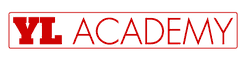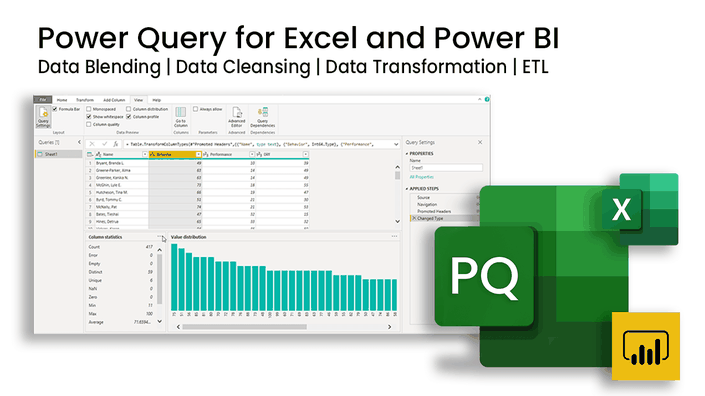
Power Query for Excel and Power BI
In this Power Query Online Course, you will learn data cleaning and data transformation techniques.
Your Instructor

Worked with KPMG, and became a Chartered Accountant Traded Interest Rate Futures, and then worked with J.P. Morgan (Fixed Income)
After a decade of corporate training and winning multiple accolades in Office Productivity and Financial Modelling, in 2015, I created a mission to help 1 million people by 2021. I started creating high-quality video courses and helped people online to become faster-smarter-better at work. A lot of my students at PwC, EY, Deloitte, Amazon, Flipkart, Uber, Tata Group, etc.
- Trained 30K+ professionals through
- 150K+ Online Students
Course Curriculum
Download Practice Files
Available in
days
days
after you enroll
Section 01: Getting Ready
Available in
days
days
after you enroll
-
Start1_Introduction to Power Query - What is it? How to access it? (3:05)
-
Start2_Power Query User Interface - A Walkthrough (2:58)
-
Start3_Power BI - Nov 2019 Update (0:53)
-
Start4_M-Query Basics - Reading Commands in Power Query Editor (2:23)
-
Start5_Activate your Applied Steps Panel (0:46)
-
Preview6_Getting the List of all M-Query Commands (2:47)
-
Start7_Importing Data (incl Use First Rows as Header) (2:48)
-
StartPower Query Course Feedback
Section 02: Data Preparation - Part 1 (Blending)
Available in
days
days
after you enroll
-
Start1_Combine or Merge Multiple Files from a Folder (6:02)
-
Start2_Importing Data from the Web (7:04)
-
Start3_Merge Queries vs. Append Queries (2:34)
-
Preview4_JOIN Types for Beginners (3:59)
-
Start5_Understanding JOIN Concept and its Types (6:21)
-
Start6_JOIN in Action - Basic Example (5:57)
-
Start7_Quick DOs and DONTs for Merge Queries (3:05)
-
Start8_Merging Queries with more than 1 KeyID Column (6:35)
-
Start9_Fuzzy Lookup (5:37)
-
StartPower Query Course Feedback
FAQs
When does the course start and finish?
The course starts now and never ends! It is a completely self-paced online course - you decide when you start and when you finish.
How long do I have access to the course?
How does lifetime access sound? After enrolling, you have unlimited access to this course for as long as you like - across any and all devices you own.
What if I am unhappy with the course?
We would never want you to be unhappy! If you are unsatisfied with your purchase, contact us in the first 30 days and we will give you a full refund.