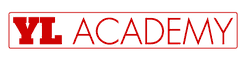Microsoft Access 2016 Training: Become a Data Management Ninja
Build essential skills for Data Management with examples in simple & easy steps. Learn Table, Form and Query objects; Report objects and macros in access
Are you still crawling on a Spreadsheet while the world flies on a database? Many times we are in a dilemma whether to use MS Excel or MS Access. Both the tools have their own strengths. Excel is a spreadsheet while Access is a database. If you are handling large volumes of data and still using Excel then you are making a grave mistake.
Unleash the power of Access to avoid this.
While it's easy to create formulas, reference cells, copy and paste data, as the work gets more complex, spreadsheets become more difficult to change and manage.
Ever crashed Excel because you had a ton of rows in your spreadsheet? Spreadsheets are ideal for creating one time analysis, they become problematic as the data grows and evolves over time. As new rows and columns get added, summary ranges and formulas may need to be modified frequently. Formulas and their ranges if not updated regularly can lead to crucial mistakes resulting in misinformed decisions.
Well, Access is designed in such a way that this problem never arises.
Relational databases can store millions and millions of rows of data with ease. You may have the skills for data analysis but what if you are stuck with a million rows in Excel. Also, Excel doesn't have referential integrity. Both these and many other problems are solved in Access, which enables us to have clean data. One of the favorite features for heavy users is Automation through Macros and VBA Modules( Although present in both, it is much simpler in Access. You do not have to code at all, you just have to select the process)
Access not only solves these problems faced by Excel but also provides many useful features.
- Access is faster and dynamic in data manipulation than Excel.
- Access provides concurrent usage.
- Data structure and normalization through multiple tables
- Compatibility: Data can be imported from Excel or another source and data can also be exported from Access to any other destination.
- Scalability: It can be scaled from a few entries to more than a million rows of data.
- Referential Integrity
- Reports and Queries
- Automation through Macros and VBA Modules( Although present in both, it is much simpler in Access. You do not have to code at all, you just have to select the process)
To learn Microsoft Access 2016 - you have 3 options:
- Attend a local workshop - take a day off and gulp everything the instructor talks.
- Watch YouTube videos - Which is unstructured with no learning path
- Ask your busy friend to explain you all
I would like you to introduce to the fourth option - Online Video Course. The effectiveness of Classroom workshop and flexibility to watch it anytime/anywhere.
We have trained 20,000+ learners on our website and 5000+ in classroom program across different sectors and organizations.
Exactly what you get in Microsoft Access 2016 Training:
-You will learn Access in a practical way with Best Industry based examples.
-You will understand how to:
- Create and manipulate data within a database.
- Import and export data from Access.
- Make user interactive forms.
- Create customized reports.
- Automation using macros and much more
Your Instructor

- Trained 30K+ professionals through
- 150K+ Online Students
Course Curriculum
-
Start0201 Introduction (2:03)
-
Preview0202 Creating a Sample Table (2:55)
-
Start0203 Adding, Editing and Deleting Records (4:44)
-
Start0204 Use of Autonumbers - Datasheet View (2:22)
-
Start0205 Table Properties and Custom Formatting (5:30)
-
Start0206 Set Field Validations (4:34)
-
Start0207 Other Field Properties (3:36)
-
Start0208 Import Data from Excel into a New Table (3:51)
-
Start0209 Append Data From Excel into an existing table (2:05)
-
Start0210 Table Sorting (2:18)
-
Start0211 Table Filtering (3:13)
-
Start0212 Exporting to Excel (2:23)
-
StartTable Objects Quiz